The top problems we’ve heard about Excel – from real businesses taking part in Vindico’s diagnostics sessions.
Excel has long been a go-to tool for data management and analysis in the workplace. But, despite its widespread use, it’s not always the ideal solution for a business – and it might even be holding you back.
Complexity, fragility, limited accessibility, and a hindrance to growth and collaboration are just some of the problems with Excel we’ve heard from businesses during our diagnostic sessions. Here’s what businesses looking to gain a digital edge are saying.
- It’s Complicated
One of the main problems with Excel is that it’s just plain complex. Sure, it offers powerful functionalities for some aspects of a business, when it comes to visibility and digital knowledge transfer, navigating through its vast array of features can be daunting for inexperienced users. This complexity often leads to errors, data inconsistencies, and inefficiencies, which can hinder both productivity and accuracy.
- It Breaks Easily
Excel documents are prone to breaking – especially when dealing with large datasets or complex formulas that often go hand-in-hand with business. A single misplaced cell or accidental deletion can have a domino effect, causing cascading errors throughout the spreadsheet. What’s more – version control can be challenging, which leads to confusion and a lack of confidence in the data.
- It’s Harder to Finance
The cost of maintaining and supporting Excel-based workflows can be significant. Licensing fees, training, and support expenses add up over time – especially for larger organisations with lots of users. Allocating resources to this can strain budgets, plus an Excel expert doesn’t solve the problem of more robust and scalable solutions for your business.
- It’s Not Accessible to Everyone in the Business
Excel’s accessibility is limited to people with the business who have the necessary skills and software licenses. This exclusionary aspect can create information silos, prevent collaboration, and hinder the flow of information across teams and departments. Members of the team without Excel expertise might also struggle to contribute or make informed decisions based on the data, which creates an even bigger disconnect.
- It’s Not Easy For Everyone to Use or Understand
Another one of the problems with Excel is its user interface. It can be overwhelming for anyone starting out with the programme. The lack of intuitive design and documentation makes it challenging for new users to grasp its functionalities efficiently. This, in turn, creates a knowledge gap that can hinder productivity, which leads to unnecessary errors and frustration.
- It’s Dependent on the Document Creators
When the person who created an Excel document leaves the organisation, it often creates a big problem. This reliance on individual knowledge poses a significant risk to business continuity – and it’s something we see time and time again during our diagnostic sessions. This lack of documentation and understanding of complex formulas and macros can essentially render the spreadsheet unusable.
- It’s Not Tailored to Your Business
Although Excel can be versatile and can handle a wide range of tasks, it may not provide the tailored solutions that best suit your specific business needs. Customising and maintaining complex Excel models often requires a lot of time and effort – which could be better invested in a modular, tailored tech platform that will get the job done.
- It Doesn’t Drive Knowledge Propagation
Excel files tend to be isolated within teams or individuals, making it difficult to share and propagate knowledge and ideas throughout the business. This lack of centralised access not only hinders collaboration – it can also prevent the insights gained from data analysis to scale effectively.
- It’s Harder to Integrate With Other Tech
When it comes to simplifying tech stacks, Excel struggles to seamlessly integrate with other software and systems. Extracting data from external sources or importing it into other applications can be a cumbersome and error-prone process. It can also slow down – or prevent – the automation and scalability your business needs for efficient data management.
- It Can Stop You Reaching Your Potential
One thing that stands out from years of diagnostic sessions is that the more an organisation relies on Excel, the more resistant it becomes to change. The familiarity and comfort associated with Excel can make it challenging to transition to alternative solutions. But taking the leap may offer greater efficiency, visibility, scalability, and reliability for your business.
And one simple fix…
Tailored tech is the way forward for digital transformation. Often perceived as complicated and expensive, we created SWAPP (Smart Workplace Application) as a direct response to businesses looking for a simpler, better way to manage their business data, systems, and processes. Vindico’s Dev Team are behind some of today’s most innovative tailored tech. But innovative doesn’t mean complicated. Completely modular, our user-friendly approach to tailored tech is helping smart businesses to solve old problems that Excel simply can’t fix, prepare for the future, and create simpler, better, more accessible systems and processes.
To find out more about our diagnostic sessions, SWAPP, and tailored tech solutions that can fix your Excel woes, click here to get in touch with one of our team today